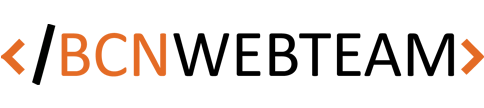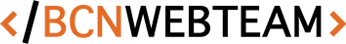How to separate paragraphs on Instagram?

by rgalindo
It is a fact that, today, Instagram is the favorite platform of young people. A social network that gathers more and more public and will soon replace Facebook, and has done so thanks to its visual quality.
I like and like Instagram for its visual quality.
The image
For millions of companies that sell advertising content on this social network, their image is the most important thing, but we should not neglect the text that precedes these images, because although that image must be striking and visually very attractive , the text is what will make that user finally decide to follow us or, failing that, Instagram will use those texts to categorize us , to create the filter used to show us in the search engine that it incorporates.
We must not neglect the text, it is the filter used by Instagram to show us in the search engine that it incorporates.
The text
As we indicated in the previous paragraph, the quality and structure of the texts on Instagram is key and surely it has happened to you on occasion, having worked on a text with its line breaks and a Once published, I have not respected anything. Having edited that text again and the result has been the same. Well, we bring you the solution in this post.
In order to include line breaks on Instagram and that it maintains them, we must write the following spaces that are between the square brackets. Just the spaces !:
[⠀⠀⠀⠀⠀⠀⠀⠀⠀]
And that’s it! What I do is always have the page open in my mobile browser and thus use it quickly with each publication.
Try it and you will see what change your Instagram texts give!
Recent Posts

7 of the Best Free Stock Photo Sites To Use In 2016
15 de March de 2017